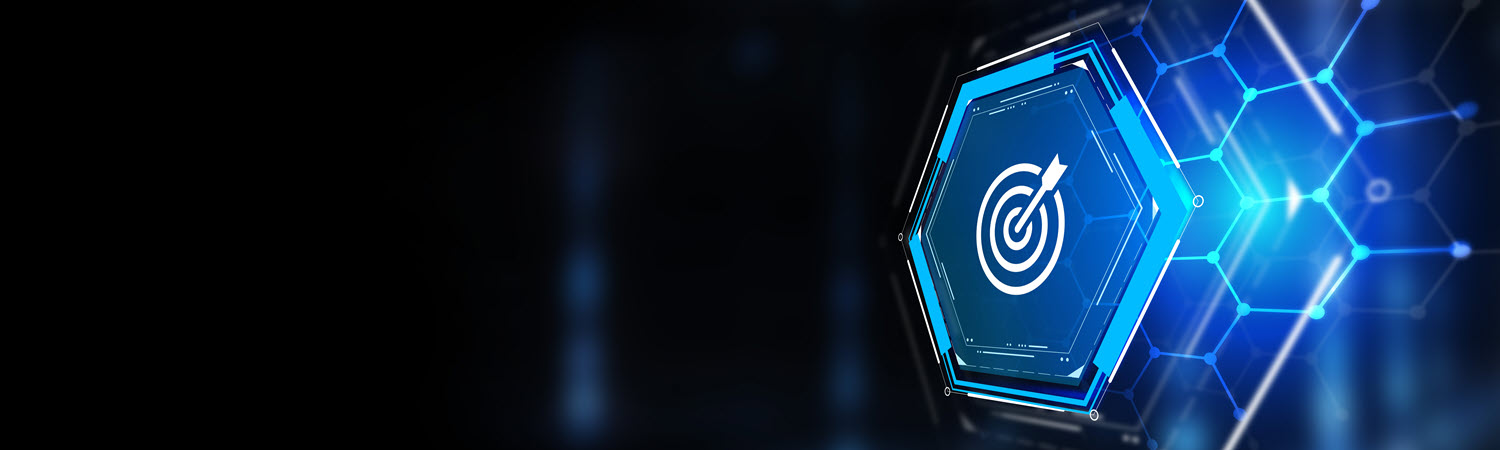
Intuitive, Customizable Change Management
Define, track, and manage change in your workflow seamlessly with Canfigure. Gain access to pre-built templates that can be easily implemented in all your existing processes and workflows when required.
ITIL compatible change management with flexible workflows and customizable forms.
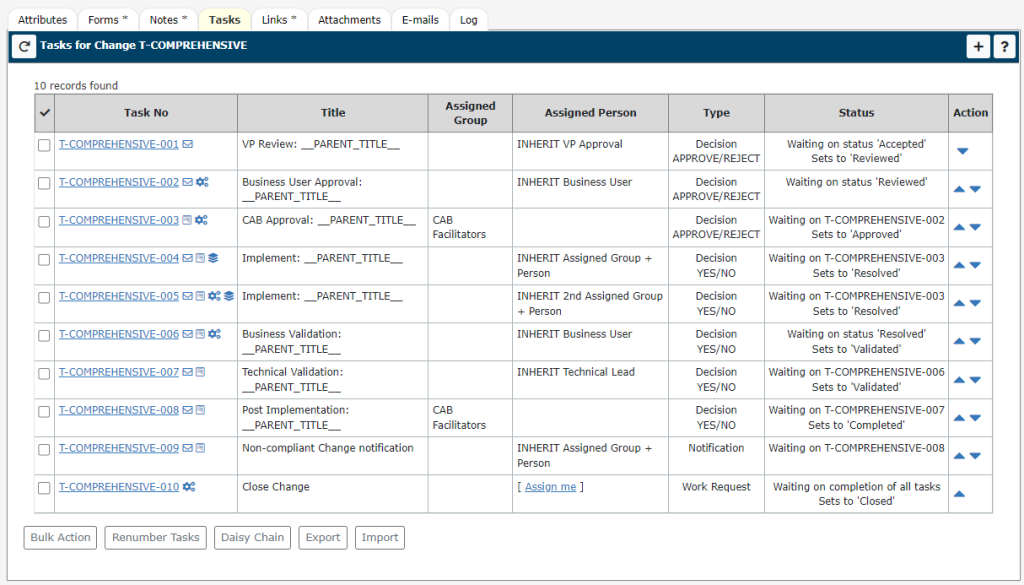
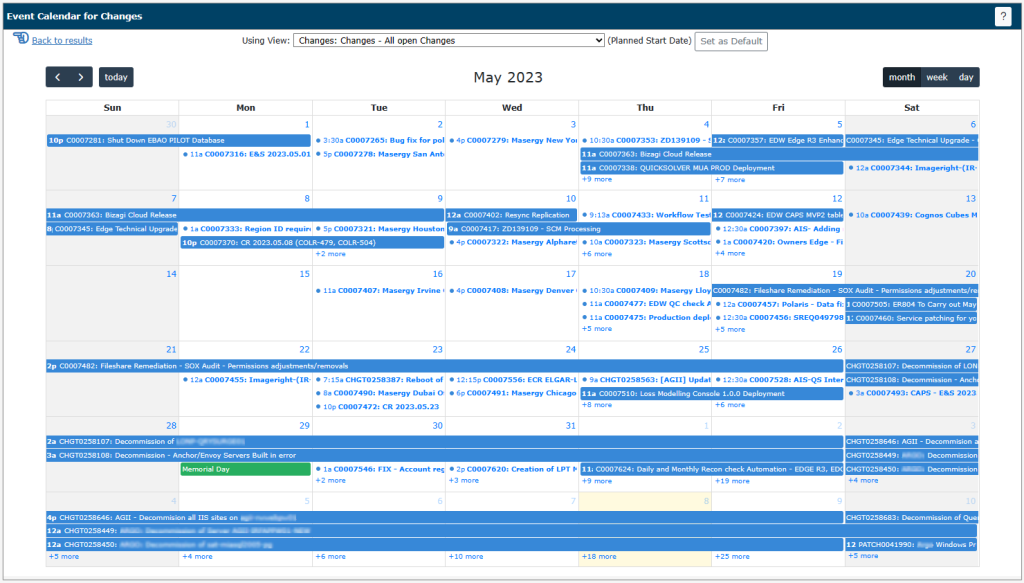
Key Features
| Emergency Changes | E-mail approval | CAB Groups |
| Multiple reviewers | Multiple approvers | CAB Dashboards |
| Task Workflow | Impact analysis | Attachments |
| Post review validation | Implementation notes | Change history |
| Full audit trail | REST API | ITIL Compatible |

